Editor's review
This is a scientific calculator for the desktop.
DesktopCalc is an enhanced, easy-to-use scientific calculator. The features are quite sophisticated and include an expression editor, printing operation, result history list and integrated help. This will be useful for students, teachers, scientists and engineers. They will be able to find values for even the most complex equation set. The interface looks like usual scientific calculators and users could work things with a single click. Users would be able to enter mathematical formulas with a keyboard or with built-in button-panels. For scientific calculations the expression length could be unlimited. When entering long expressions, syntax highlights is available so that you are able to notice input problems as soon as one is made. Standard functions and physical constants could be used in the expressions. These include some 40 trigonometric, log, hyperbolic and algebraic functions as well as 50 built-in common mathematical and physical constants.
Cut, Copy and Paste operations can be used to pass results for further use in other applications. As any text entered after an expression is ignored, these could be used as comments for the line of expression and improve readability. All the algebraic, trigonometric, hyperbolic and transcendental routines map directly to Intel 80387 FPU floating point machine instructions. Clicking on the “compute” button completes the calculation. The interface is quite intuitive and just about anybody should be able to get productive with it in short time. The intended user community should find the interface very familiar; similar to standard scientific calculator devices they are used to in real life. This is a very good product. If you are looking for a similar solution, you should try it in your exact workflow.


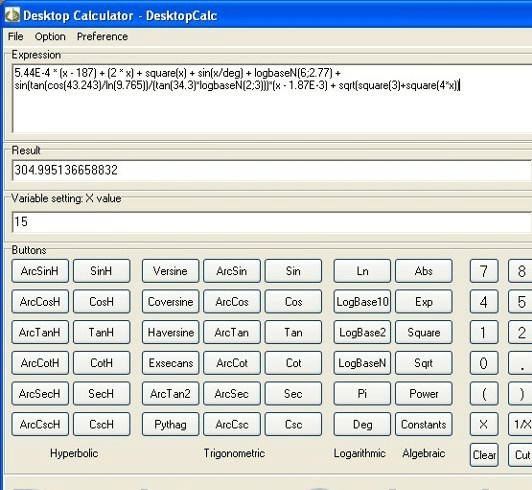
User comments